Are you stuck trying to decide between Grasshopper and Google Voice for your business communication needs? You’re not alone! The question of Grasshopper Vs Google Voice has been puzzling many entrepreneurs recently.
Choosing the right platform can streamline your operations, boost productivity, and enhance customer experience. But what if you’re torn between these two popular options?
In the face-off between Grasshopper and Google Voice, both platforms have their strengths. Grasshopper is renowned for its robust call-handling features while Google Voice is praised for its seamless integration with other Google services.
When it comes down to choosing one over the other, it hinges on your specific requirements including call experience, texting capabilities, voicemail features, virtual faxing options as well as reporting & analytics tools provided by each.
What is Grasshopper Voice?
When I talk about Grasshopper Voice, it means I am talking about a specialized tool that is very handy for businesses. This tool’s main purpose is to make your business look professional with its clean and effective phone system.

You might be thinking, how can a phone system help you look professional? Well, it’s pretty simple. It involves having a dedicated business line along with custom greetings and extensions.
Grasshopper Voice was created to enhance the image of your business in the customer’s eyes. Using this tool, you make yourself available on numerous platforms such as desktops and mobile phones.
Your customers will always find you within their reach simply by dialing your business number, irrespective of where you are physically located.
What is Google Voice?
Google Voice is a service offered by Google that allows users to make phone calls, and send text messages, and voicemail over the internet.

It’s both a virtual phone number service and a VoIP (Voice over Internet Protocol) service. Here’s why this works for many people: You simply need an internet connection instead of traditional phone lines or cellular networks.
The attractive part about Google Voice comes in its ability to let users select their customized numbers. These numbers can be set up on existing mobile devices or even landline phones.
With user-friendly interfaces across multiple devices, it earns praise for melding the traditional aspects of telephony with the advanced capabilities granted by online connectivity.
Comparison between Grasshopper Vs Google Voice
When making a comparison of Grasshopper vs Google Voice, it’s essential to keep in mind that both are designed to simplify communication but they accomplish this in unique ways.
Each has its strengths and limitations. To choose the one that better suits your needs, we’ll check out different aspects such as call experience and texting & messaging experience among others.
We’ll dig into the details now. Keep in mind that comparing two systems doesn’t mean one is definitively superior to the other. It’s all about what will work best for you based on your specific requirements.
1. Call Experience
The call experience differs significantly between Grasshopper and Google Voice.
- Grasshopper: One of the finest features of Grasshopper is its excellent call-handling capabilities which include custom greetings, simultaneous call handling, and music on hold, offering a professional image for businesses. Using it makes me feel at ease knowing I haven’t missed out on any business calls whether I am at my office desk or on the move.
- Google Voice: On the other hand, Google Voice allows you to have one number for multiple devices making it easy to use regardless of where you are or what device you are using. As a user, I’ve noticed that Google Voice does a solid job by attributing calls according to customized rules so they’re directed toward your desired device based on who’s calling or at what time they’re calling.
It seems like there isn’t much difference when it comes to basic functionality; Both ensure no calls get missed.
If you’re looking for advanced corporate features like customized greetings or hold music then Grasshopper has an upper hand here.
2. Texting & Messaging Experience
In terms of texting & messaging experience once again there’s a considerable difference between Grasshopper and Google Voice.
- Grasshopper: With this system, I’ve been able to send and receive texts from my business number and have those messages synced across multiple devices. I appreciate the simplicity of their unified message management feature which makes it easier for me to keep up with communication.
- Google Voice: On the flip side, Google Voice also allows sending and receiving texts but what makes it unique is its transcription service which converts voicemail messages into text format. It enables me to visualize the gist of voicemails without specifically listening to them, thus saving time.
Therefore, while one is beneficial for those looking for unified in-sync communication across various platforms using their business number, the other adds an extra layer of efficiency by making voicemails readable.
3. Voicemail Features
Starting with Grasshopper, here are five distinct features that stand out in their voicemail service:
- Customized greetings: Businesses can set up personalized greeting messages to make callers feel welcome.
- Voicemail transcriptions: I receive transcribed versions of voice messages directly to my email, saving me time and effort.
- Easy accessibility: I can easily access my voicemails from any device, anywhere – thanks to the Grasshopper app.
- Simultaneous call handling: Even when I’m on another call, Grasshopper ensures that no one is kept waiting by automatically redirecting calls to voicemail.
- Unlimited storage space: There isn’t any need to worry about running out of storage because all voicemails are stored indefinitely.
On the flip side, let’s talk about Google Voice:
- Screening option: With Google Voice, I have the option to know who is calling before answering. So it lets me choose whether or not to take the call.
- Voicemail transcriptions: Much like Grasshopper, it also provides transcription services sending text versions of messages straight into my inbox.
- Message forwarding: Missed calls’ information is forwarded via email or text making sure nothing slips past unnoticed.
- Personalize greetings: I can create different customized greetings for various contacts; business clients get a professional touch while friends might hear something more casual!
- Unlike Grasshopper; if we surpass the 90 days without checking voice mails they will be deleted.
4. Virtual Fax
Now, let’s shift gears to the world of Virtual Fax. The ability to send and receive faxes via email is becoming increasingly essential for businesses. Let’s see how Grasshopper and Google Voice handle this need.
First up: Grasshopper:
- Fax to email service: A prominent feature in Grasshopper is its virtual fax capability. I can easily send and receive faxes straight from my email.
- Multiple email support: I can link multiple emails for each user on my business account which makes it easy when receiving and sending faxes.
- Efficient organization: All my incoming faxes are stored in an organized manner in one dedicated place, which makes it much easier for me to manage them.
- Attachment support: With Grasshopper, I can fax a wide range of attachments such as PDFs, DOCs, or JPEGs with ease.
- As an added benefit, there is no limit to the number of faxes I can send or receive.
Switching over to Google Voice:
- Non-supportive of Virtual Fax: It’s crucial to note that Google Voice doesn’t currently support a virtual fax feature – a limitation against Grasshopper. Hence, for me as a Google Voice user, I would need to seek an alternative service if I want to send or receive faxes.
- However, 3rd party apps like HelloFax can be integrated with my Google account if I want to use the internet fax services.
- Alternatively, a more console-based approach is Google Workspace (formerly G Suite) that offers virtual fax services.
- Concerning pricing and plans; virtual fax services provided through Google Workspace are subject to additional charges over and above the standard plan.
The world of Virtual communications is vast and ever-evolving. Both Grasshopper and Google Voice are dominant players each offering their unique features addressing various communication needs.
By comparing specific aspects like Voicemail Features and Virtual Fax we can get closer to understanding which service might be right for us.
Reporting & Analytics
Grasshopper and Google Voice both offer different kinds of reporting and analytics for users to track their call activities.
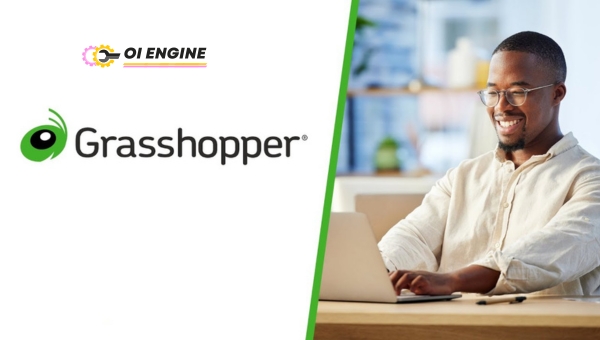
Businesses must monitor these stats so they can make better decisions based on customer interactions.
For Grasshopper:
- Call Reports: You get detailed reports on the calls made and received, which can help in evaluating customer service performance.
- Usage Trends: Analyze call volume patterns over time to plan staffing or promotional campaigns.
- Time-Based Reporting: Understand peak calling times throughout your workday or week.
Grasshopper is straightforward with its reporting. Although it gives you a snapshot of your call activity, there are limited details when it comes to more intricate analytics.
For Google Voice:
- Detailed Analytics Dashboard: Get a comprehensive overview of your call data with detailed insights into usage statistics.
- Custom Reports: You have the flexibility to create custom reports tailored to specific metrics that matter most for your business.
- Real-Time Monitoring: Keep an eye on calls as they happen, allowing you immediate insight into your team’s communication efficiency.
Google Voice generally offers more depth in its reporting and analytics tools, which could be very useful for larger businesses wanting a granular look at their communication channels.
Plans & Pricing
The cost is a crucial factor when picking between Grasshopper and Google Voice. Both services cater to specific needs with their pricing arrangements:
Google Voice Plans & Pricing:
- Starter: This plan is budget-friendly at $10 per user each month and supports up to 10 users with unlimited calling.
- Standard: At $20 per user per month, this caters to more users with additional features like auto-attendant.
- Premier: Designed for businesses needing more in-depth reporting at $30 monthly per user.
These plans from Google are simple. They scale up based on size and include valuable features like voicemail transcription across all tiers without complicating things too much.
Grasshopper Plans & Pricing:
- Solo: Great for individuals or very small teams costing $31 every month.
- Partner: Mid-level plan that doubles the numbers and extensions from Solo at $51 monthly.
- Small Business: The top-tier plan providing five numbers priced at $89 each month accommodates growth comfortably.
Overall, Grasshopper’s structure focuses on how many phone lines or extensions you need which could be easier for some but may become pricy as needs grow.
FAQs
Which is better Grasshopper or Google Voice?
Choosing between Grasshopper and Google Voice depends on your needs. For small businesses looking for a professional phone system, Grasshopper might be the go-to. Meanwhile, Google Voice can be great for individuals needing a separate number.
Is there a better option than Google Voice?
Yes, depending on your needs, there are several alternatives to Google Voice like RingCentral, Vonage, or Ooma for more business-centric features.
Does Grasshopper app record phone calls?
Yes, the Grasshopper app offers call recording as one of its features but users need to enable it as it’s not automatic.
Is Grasshopper app worth it?
The value of the Grasshopper app is subjective; it can be worth it if you need an easy-to-use system that gives your business a professional touch with dedicated numbers and extensions.
Who are Google Voice’s competitors?
Google Voice competitors include services like Line2, Viber for Business, Skype for Business, and other VoIP providers tailored to both individual and business use.
Conclusion
When pondering over Grasshopper vs Google Voice, my choice depends on specific needs and usage. If my focus is strictly professional with a need for advanced business features like extensions for various departments, Grasshopper may suit me better.
If I lean towards affordability and simplicity, with seamless integration with Google’s ecosystem, then Google Voice might be the right pick.
Essentially, both offer solid solutions but serve slightly different markets. Personal preferences and business requirements will guide which service I would choose.
